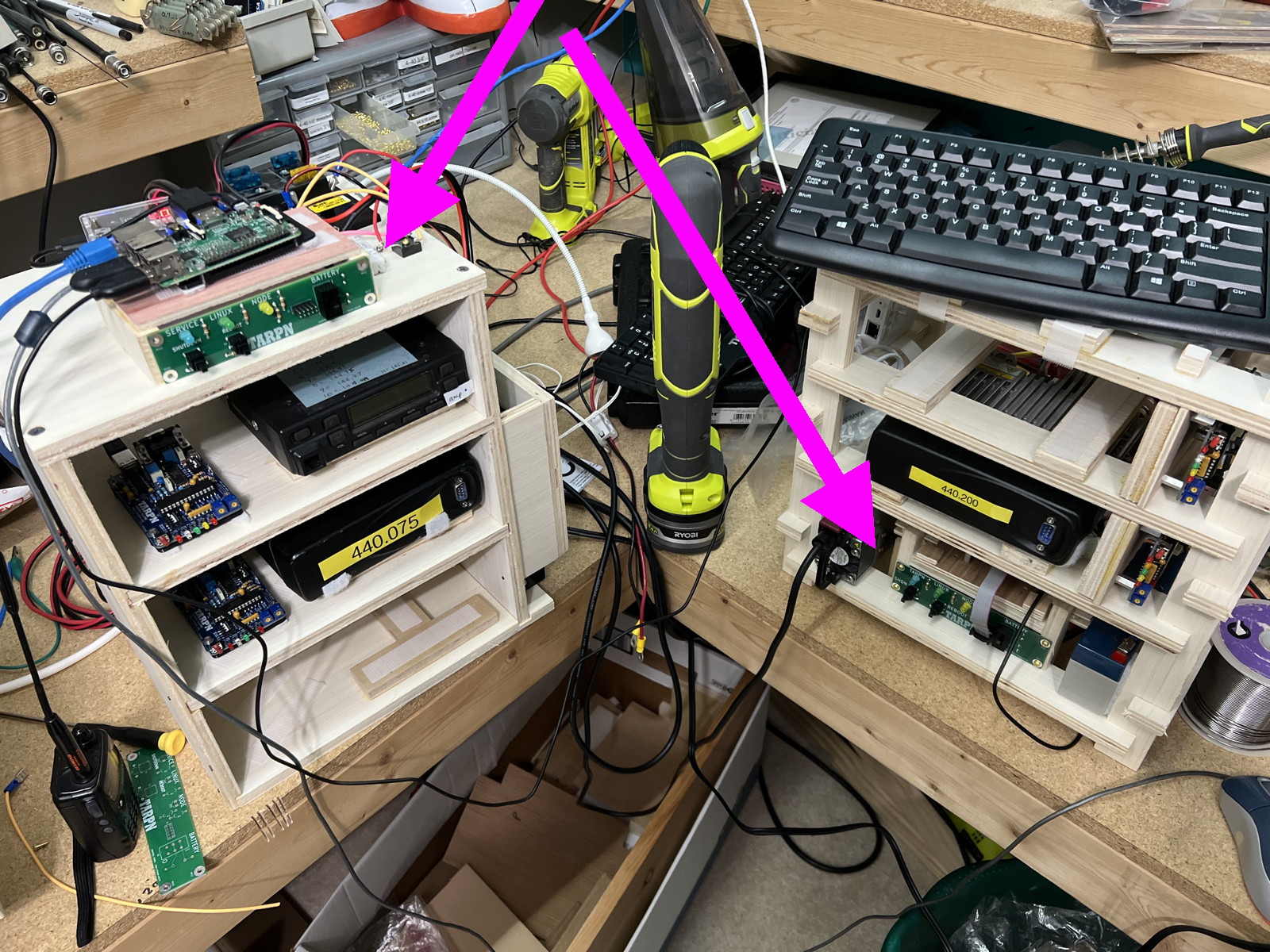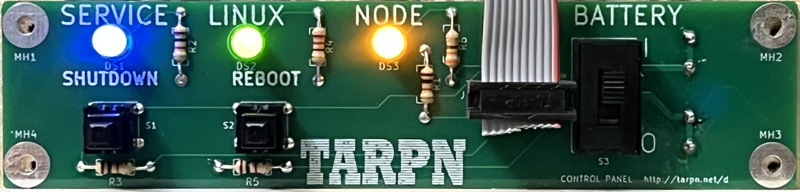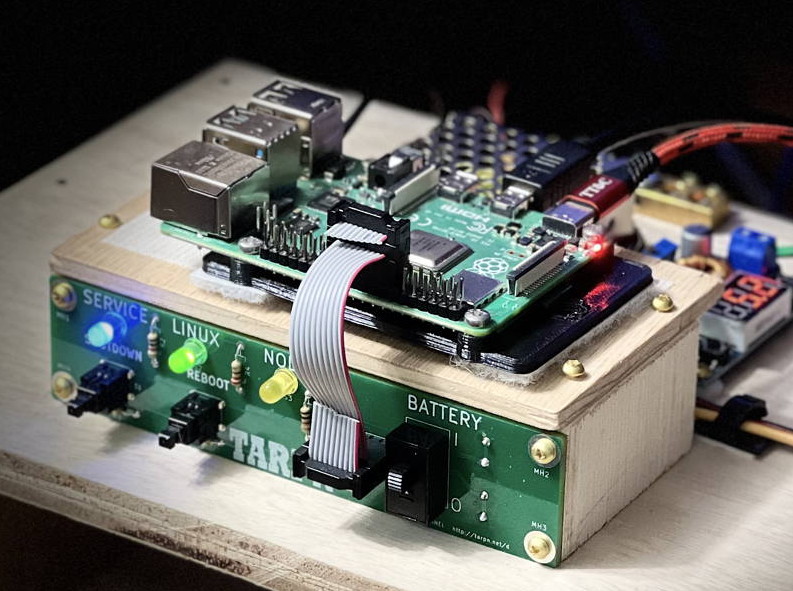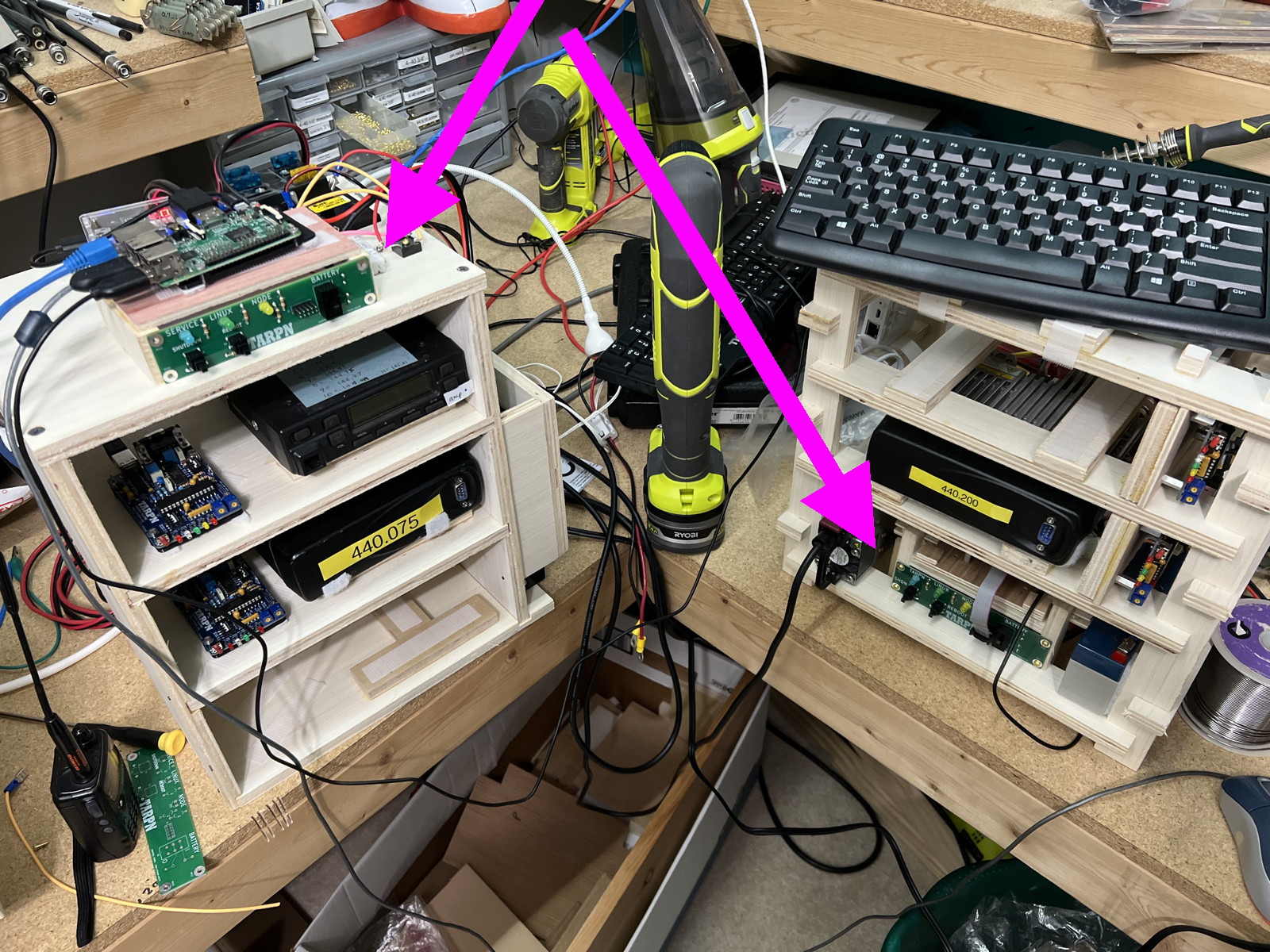Control Panel Info&Ordering
page modified July 15, 2022
The control panel is a project by
Larry WN8P with guidance from
Tadd, KA2DEW
3rd version of the board by Jay KM4EP -- moved some text on the board, adjust part spacing, thickness of board.
4th version of the board by Jay KM4EP -- moved 2x5 connector to the back of the board, added V3.3 LED.
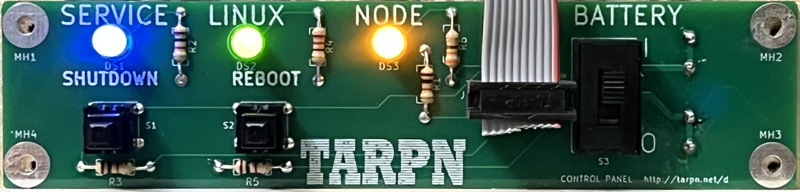
The control panel is 1.25" x 5.25".
It is intended to be mounted under the Raspberry PI with a short ribbon cable connecting the two.
Specifications may change without notice.
| WARNING!!!!
Do not use this device in any situation where the loss of life or property would be the result of the device misbehaving or failing.
If you go beyond this rule, you are self-certifying this device.
This device is built by hobbyists for a hobby project.
We do not certify that this design, or any particular unit, is sound.
No UL or CE listing or testing!
Use it at your own risk.
|
What does it do?
The control panel has LEDs that indicate Raspberry PI status and function.
Blue: toggles to off or on each time the pi_shutdown_background driver addresses the control panel.
Green: Solid on as soon as the pi_shutdown_background driver starts -- off when the rPI CPU shuts down.
Yellow: Solid on if the driver sees that the LINBPQ G8BPQ node software is running.
Red: Solid on if power is applied to the Raspberry PI.
The control panel has two buttons.
Holding down the
reset button through one complete cycle of the blue LED will instruct the driver to reboot the PI.
Holding down the
shutdown button through one complete cycle of the blue LED will instruction the driver to shutdown (and hold) the Raspberry PI.
The power is not removed from the Raspberry PI, so you'll have to do that.
The control panel has a slide switch.
This switch is intended to interrupt the battery.
See
Robust Power for Raspberry PI
Installation of control Panel
See
Control Panel and Raspberry PI Shelf
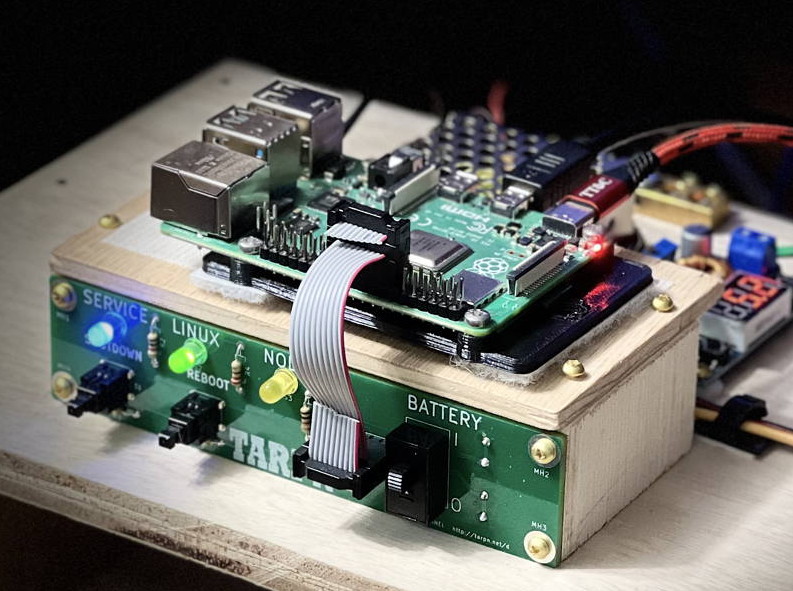
Control Panel is available to be ordered
Contact KA2DEW at his QRZ email address (if you are in central NC), or KK4KFG at his QRZ address (if you are not in central NC)
See the assembly instructions for details and bill of materials.
Control Panel 2020-a (3-LED) assembly instructions
Control Panel 2024-v4 (4-LED) assembly instructions
The ribbon cable connects to the Raspberry PI expansion connector on pins 15 through 24.
A 2x5 IDC connector is plugged into that connector and will require the removal of pins 13, 14, 25, 26 to fit.
Alternatively, an
Adafruit stacking header may be added, permitting the header to be masacred instead of the Raspberry PI header.
Experienced network advocates have noted that the new version of Raspberry PIs have been coming so fast and with features rending the old models antique by comparison,
that recycling a Raspberry PI for another project is not necessary.
Furthermore, projects which use the expansion connector are not common, so destructive modification of the Raspberry PI is reasonable to save $3 that it would cost for an expansion adapter.
If you WANT the stacking header,
order it through DigiKey when you get your parts.
News for March 2025
KM4EP respun the board again adding a 4th LED to show 3.3V power is present.
He also moved the 2x5 connector to the back of the board.
I created a new page on this site to document this V4 version of the Control Panel.
News July 2022
KM4EP respun the board with some changes to silkscreen text, spacing, and ordered 200 boards that were much stiffer.
All of the boards were delivered to KA2DEW who must get them to KK4KFG soon!
Added the bill of materials to the assembly instructions page.
Inquire about bare boards or full kits from KK4KFG at his email address on his QRZ page.
If you are in central NC, find KA2DEW and get bare boards from him.
Trade for a diet coke.
News April 14, 2021
The PayPal link can't be used anymore.
We'll be moving ordering to someplace else.
Stand by.
News April 6, 2021
40 control panel board and parts kits are available to be ordered and the instructions are written.
See the assembly instructions for details.
Control Panel rev A assembly instructions
News Jan 17, 2021
The assembly instructions are almost done.
Parts are on hand.
Orders and deliveries will start in another few days.
Control Panel rev A assembly instructions
News Jun 17, 2020
9 of these are assembled and 2 are deployed to nodes.
I made a video and that's here:
TARPN node showing Robust Power, first article Control Panel, Jay-box built for NCPACKET network